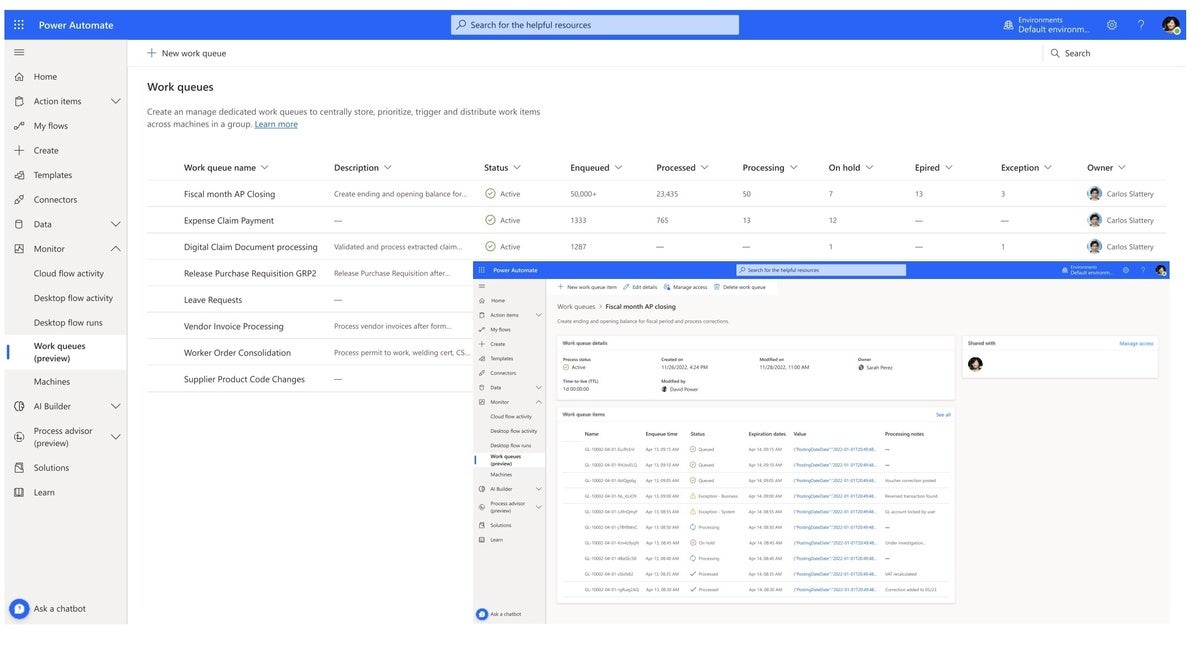At its annual Build conference, Microsoft on Tuesday said that it is adding Copilot to its low-code software-as-a-service (SaaS) platform for automating recurring tasks, Power Automate.
The integration of GPT-powered Copilot will be available across Cloud Flows inside Power Automate, said Stephen Siciliano, vice president of Power Automate at Microsoft.
Enterprises can design three kinds of Cloud Flows, including automated flows, instant flows, and scheduled flows. In an automated flow, the process of automation is triggered by an event such as the arrival of an email from a specific person, or the mention of a company in social media.
“Instant flows can be launched by clicking a button,” the company said in a blog post. “Enterprises can automate for repetitive tasks from your desktop or mobile devices. For example, instantly send a reminder to the team with a push of a button from your mobile device.”
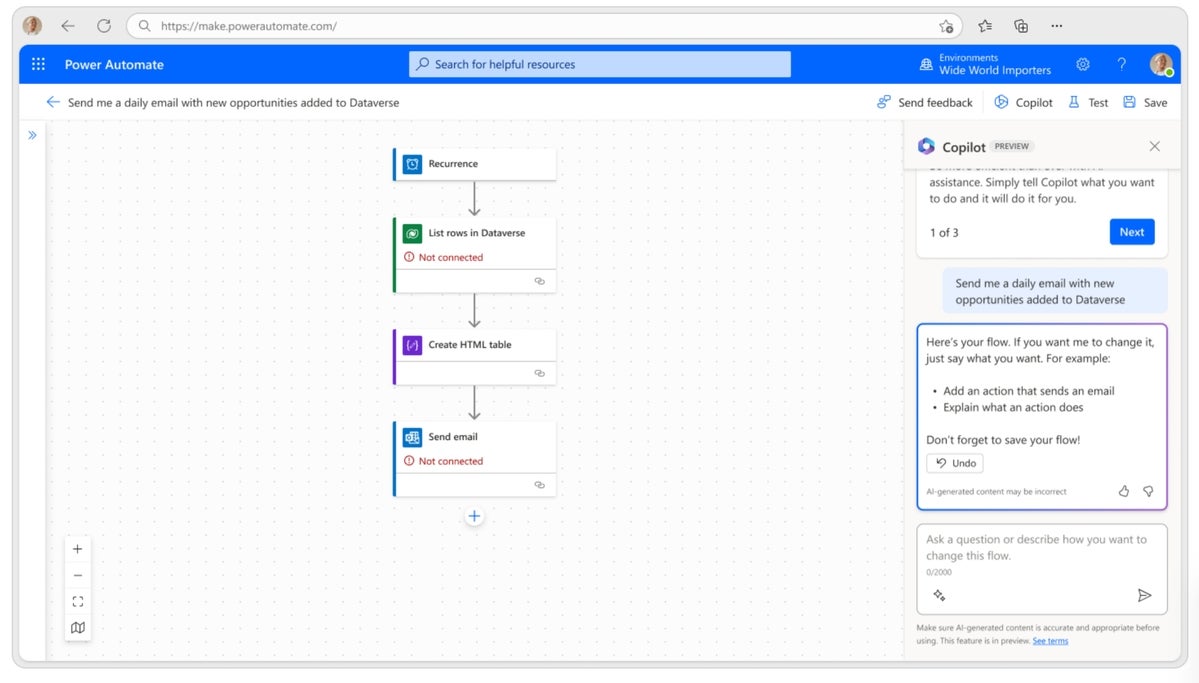 Microsoft
Microsoft
An automation built using the new cloud flows designer with Copilot.
Scheduled flows can be triggered daily based on time of day; one such flow would be automating daily upload of data to a database.
The use of Copilot in Power Automate, according to Siciliano, should cut the time required to build a cloud flow in half and ensure that it runs more successfully.
“A flow that's built using that natural language is about 1.8 times as likely to run in the next week as a flow that was built from scratch using the normal kind of drag-and-drop point-and-click experience,” Siciliano said. “So, the idea here is how we can help people get to what they're building faster.”
Copilot for Automate was first previewed last October.
Copilot’s integration, according to IDC analyst Maureen Fleming, should make it easier for business users to adopt Power Automate and enable developers to automate flows faster. “Guidance and suggestions from Copilot during the build reduces training required [and] improves confidence of business,” she said.
Copilot inside Automate is currently available in preview environments only.
Power Automate to get Action SDKs for Desktop Flows
As part of the Power Automate updates, enterprises can now design Action SDKs for Desktop Flows, Microsoft said; Desktop Flows can be used to automate desktop and web workflows.
“Now, using the new actions SDK for desktop flows, developers can create custom actions to speed up development,” Microsoft said. “Enterprise developers or users can then access custom actions developed by their organizations and include them in desktop flows.”
Power Automate for desktop Visual Studio templates are also available through Nuget.org to help kickstart creation of actions.
The rollout of Action SDKs for Desktop Flows should help enterprise workers, especially those at companies that have not yet adopted robotic process automation (RPA) or are just beginning to do so, Fleming said.
In addition, Microsoft is previewing “Work Queues” to enable enterprise users to manage tasks or automations assigned to chatbots across Desktop Flows, Siciliano said.
“Work Queues help you prioritize work items, with the highest-priority items being completed first, regardless of whether they're processed by digital workers, human workers, or through integrations,” the company said in a statement. “The work queue orchestrator decides which item to pick next based on factors such as when it was added to the queue and its priority level.”
Action SDKs for Desktop Flows and Work Queues are both currently in preview.
Microsoft has also integrated Copilot across other Power Apps, including Power BI and Power Pages.
“Users can quickly create and tailor reports, generate and edit DAX calculations, create narrative summaries, and ask questions about their data — all in conversational language while using Copilot in Power BI,” the company said.
Copilot’s integration with Power Pages will allow enterprises to use generative AI to speed up the website-building process, including text generation, web page layouts, image creation, and site theme editing using natural language processing.
Enterprises can also add a Power Virtual Agents chatbot into their Power Pages site, which uses generative AI to instantly respond to user questions, it added.
Those capabilities are also in preview, Microsoft said.