Bossie Awards 2014: The best open source desktop and mobile software
InfoWorld's top picks in open source productivity tools, desktop utilities, and mobile apps

The best open source desktop and mobile software
To be honest, open source for the desktop has become relatively unexciting. Sure, OpenOffice, Gimp, VLC, and the rest of the gang are all wonderful, but we've seen this movie before. When are we going to see something entirely new, like LibreOffice for the iPad? Frankly, you'd think there would be a ton more variety in open source projects for Android, too. Maybe we're looking in the wrong places.
Or maybe we shouldn't be so negative. After all, pretty much every desktop need is well served by one open source project or another. So what if most of the open source action for Android -- apart from CyanogenMod and Android itself, of course -- centers on security? Wanting more doesn't make what we have any less great.
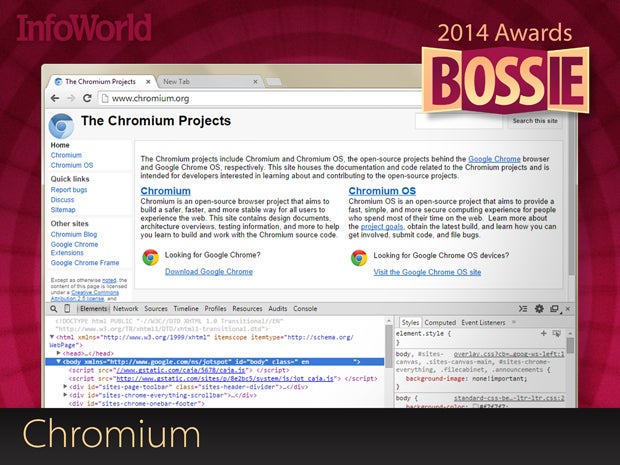
Chromium
With JavaScript and HTML5 finding their way into everything, the Web browser has become a central pillar of software development, not just website development. Chromium, the core of Google's Chrome, has become a go-to resource for developers needing a Web engine as the underpinning for a project. Essentially Chrome without the Google branding, Chromium is also a great browser: fast on its feet, constantly kept current with evolving Web standards, chock-full of useful developer tools, and in many respects a software ecosystem unto itself.
-- Serdar Yegulalp

CyanogenMod
Do you wish your wireless carrier would push out updates to your Android phone more frequently than once a century or so? CyanogenMod provides one possible answer. Originally started as a hobbyist project, it's an alternative build of Android that's updated far more frequently than the stock ROMs offered by the handset makers or the phone companies. The sheer breadth of devices supported is staggering, from cutting-edge phones and tablets to previous-generation devices.
The real genius of CyanogenMod is in making Android installation on any device far less of a hassle. For those who want CyanogenMod without wrestling with installation at all, the company now sells a branded phone with the ROM pre-installed.
-- Serdar Yegulalp

LibreOffice
The Document Foundation's fork of OpenOffice.org has been the best thing to happen to the code base of the free productivity suite since it was first created. The regular, rapid release cycle of LibreOffice and the vigorous number of fixes -- many of which addressed bugs left untouched in the original code for years on end -- have made converts of tens of millions of users, and lit the fires of competition under the IBM-led OpenOffice project.
Interoperability with Microsoft Office's OOXML format is still a work in progress, but steadily improves with each revision, and that progress comes hand-in-hand with many other useful changes throughout the suite.
-- Serdar Yegulalp

Inkscape
What GIMP does for raster images, Inkscape does for vector graphics. Inkscape is a tool for illustrators and designers to manipulate scalable vector images. The package is more reminiscent of CorelDraw Graphics Suite than Adobe Illustrator, in both features and layout, but it shines with easy text manipulation tools and the ability to export to, and convert among, many different file formats.
After a prolonged silence, the project is showing signs of life again. A midyear release added 64-bit Windows support, and a new .91 preview shows off better performance and a host of new features that foster both creativity and precision. Whether you're an artist or a Web designer, Inkscape makes a good, free addition to your toolbox.
-- James R. Borck

FreeMind
Use FreeMind to create mind maps, which are nested text documents with links and icons, often used for outlines and brainstorming. FreeMind is very simple and fast, so if you have a lot to write it allows you to keep up with the thought process, or the person talking. I pull out FreeMind every time I need to take notes. I always have it out in meetings and interviews. FreeMind is also scriptable using Groovy, so really the sky is the limit for this mind mapping software.
-- Travis Wellman

Scribus
An open source desktop publishing application that gets surprisingly little discussion, Scribus runs on a wide variety of platforms and delivers solid competition to the likes of Adobe InDesign and the widely reviled QuarkXpress. A large number of textual and graphical formats can be imported, manipulated, and exported through Scribus, and Scribus provides powerful controls for both typographics and image manipulation.
Its single biggest drawback is that it isn't well-suited to publishing long-form, formatted documents in the manner of Adobe FrameMaker. Scribus is best for single-page items, or publications in which each page is laid out manually.
-- Serdar Yegulalp
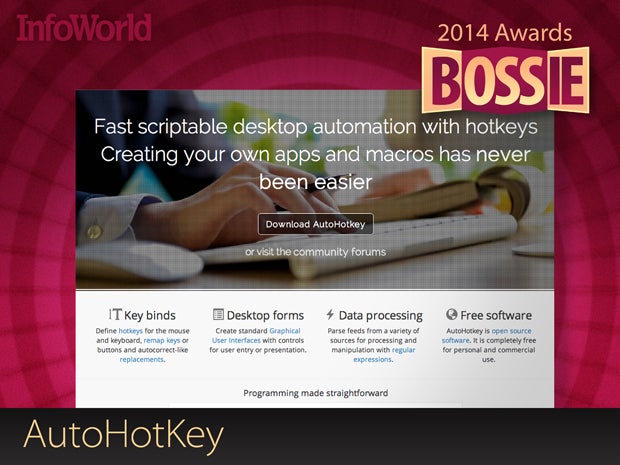
AutoHotKey
This GPL-licensed automation tool is one of the most useful yet least discussed open source programs for the desktop. With AutoHotKey, most any action can be scripted and played back via hotkeys, including keystrokes, mouse movements, direct manipulations of the GUI (say, clicking on a specific part of the screen), and changes to the file system. You can even create entire applications by using standard GUI forms and AutoHotKey’s internal scripting language.
One such application, UniChars, lets you emulate the Unix/Linux key-compositing function in Windows for the sake of typing non-ASCII characters. It even works well as a key-macro application for allowing you to type common words or phrases with only a couple of keystrokes.
-- Serdar Yegulalp

Prey
According to those who keep the statistics, lost laptops are still on the rise, and phones are being stolen from pockets, purses, and right out of people's hands on the street. Who wouldn't want a way to track and recover the lost device or, as with a phone, to lock or even wipe it remotely?
Prey is an agent-based tracking tool that can be used to either wipe out the lost or stolen device, or to trigger actions so that you can recover your assets. Once a lost or stolen device is turned on, Prey can use its GPS or associated Wi-Fi hotspot to home in on the device, take pictures of the thief, and send a screenshot of the current computer screen.
Additionally, for lost phones, you can use SMS messages to trigger actions without having to log in to your Prey account via the Web. By sending an SMS to a Prey-enabled phone, you can sound the phone's alarm, send an alert to the phone's screen, take a picture, or completely wipe the device.
Prey currently supports Windows, OS X, Linux, Android, and iOS.
-- Victor R. Garza

Orbot
To quote the NSA, Tor is "the king of high-secure, low-latency Internet anonymity." If that sounds exciting to you and you have an Android phone, you'll love Orbot. Orbot is the official proxy app for the Tor onion routing service for Android.
Orbot uses the free and anonymous Tor network to encrypt communications and bounce it around various proxies around the world to hide you and your traffic -- Web browser, Maps, Facebook, e-mail, Twitter, and so on. It can cloak the traffic of any app that has a proxy feature. For Web surfing, use a companion app like Orweb to go secure; for chat, look to ChatSecure to avoid prying eyes.
-- Victor R. Garza

RedPhone and Signal
RedPhone for Android and Signal for iPhone, by Whisper Systems, allow for encrypted calls to be made between phones running these apps. The secure connections are based on ZRTP (Z and Real-time Transport Protocol), a well-tested cryptographic key-agreement protocol for VoIP calling.
Both RedPhone and Signal use your existing phone number, so you don't need another number to make or receive encrypted calls. They work together, so Android users can have secret calls with their iPhone friends, and vice versa. Calls are end-to-end encrypted and secure, with encryption happening on the phone. Both can be used with Wi-Fi or cell data plans for flexibility and saving call minutes, with a bonus that all calls are free. This includes both long-distance and international calling.
Be sure to disable Orbot (previous slide) before using RedPhone. Orbot uses Tor proxying, so may not work well for RedPhone's real-time communication.
-- Victor R. Garza
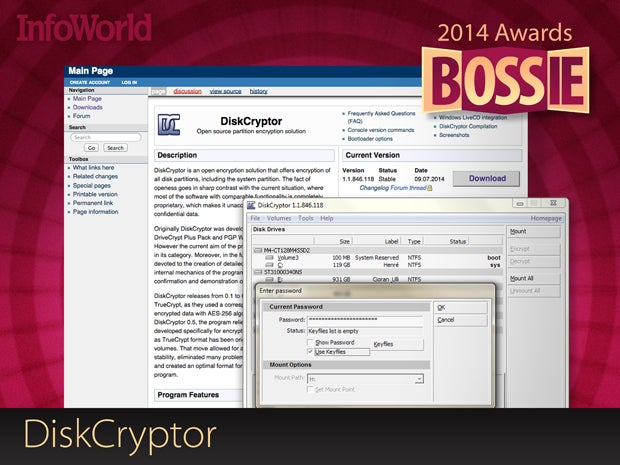
DiskCryptor
With the demise of TrueCrypt, what's left for those seeking an open source disk encryption product for Windows? DiskCryptor, a project in development since 2007, is one likely candidate. Like TrueCrypt, DiskCryptor allows encryption of entire partitions, including the boot and system partition, and it can exploit hardware acceleration features when those are present. It doesn't support TPM, though, nor does it let you designate files as encrypted containers (a useful TrueCrypt feature). On the plus side, DiskCryptor lets you use key files to enhance encryption, and it can encrypt removable drives or CDs/DVD.
-- Serdar Yegulalp
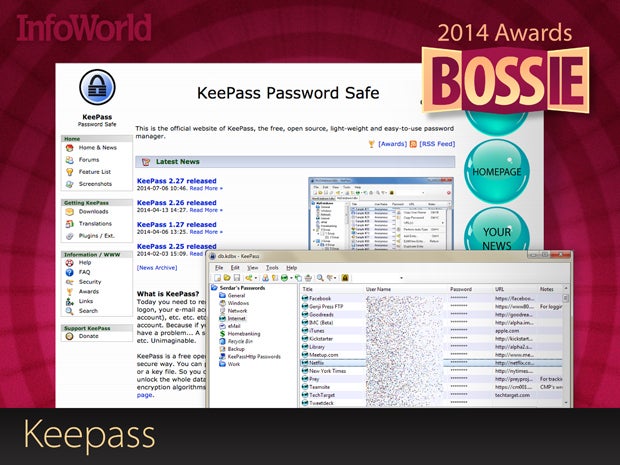
KeePass
A cross-platform password store that can also do a great deal more, KeePass lets you protect not only passwords but most any kind of sensitive personal information: credit card numbers, API keys, you name it. All data is stored in a file that's protected by strong, well-documented, standard encryption methods, and accessed by a single password. The upshot: You only need to remember one password to unlock every door, and most every Web service or application, present or future, can be handled with it.
The program also has a rich array of third-party plug-ins that do everything from perform automatic password filling on website forms to synchronizing your password store with various online storage services.
-- Serdar Yegulalp

Encryptr
A brand new entrant in the password management field, Encryptr is one to keep an eye on -- it has great potential. Encryptr is built on the "zero-knowledge" Crypton framework for JavaScript, which provides security through obscurity. The zero-knowledge comes from the fact that while data is stored on servers in the cloud, none of the data can be read at the server, and no personal data is needed to register.
Encryptr started as a mobile app for the Android platform, but it has branched out to iOS, Windows, Linux, and OS X. The application can store passwords, PINs, and credit card numbers. Although it doesn't have a password generator as others do (or any clipboard management), it has a straightforward interface and synchronizes well across the mobile and desktop versions.
Encryptr does encryption/decryption on the device. It tends to feel a little slow on Android, for example. But isn't that a small price to pay for security?
-- Victor R. Garza

VLC
It may seem clichéd to refer to any program as a "Swiss Army knife" of anything, but VLC is one of the few pieces of desktop software that earns the label. It plays and converts between just about every video and audio format, it's self-contained (no installing third-party codecs), and it's regularly updated for a staggering variety of platforms. Hardware-based decoding is supported on Windows, Mac OS X, Android, and Linux, and 4K decoding is supported for the formats that allow it.
The changes made over the last year or so to VLC have been more incremental than major, but they've made the program a good deal more stable and more convenient. For instance, seeking within an H.264 file is a lot less jerky than it used to be.
-- Serdar Yegulalp

Read about more open source winners
InfoWorld's Best of Open Source Awards for 2014 celebrate more than 130 excellent open source projects in nearly every corner of computing. Follow these links to more open source winners:
Bossie Awards 2014: The best open source applications
Bossie Awards 2014: The best open source application development software
Bossie Awards 2014: The best open source big data tools
Bossie Awards 2014: The best open source data center and cloud software
Bossie Awards 2014: The best open source desktop and mobile software
Bossie Awards 2014: The best open source networking and security software
Copyright © 2014 IDG Communications, Inc.
























